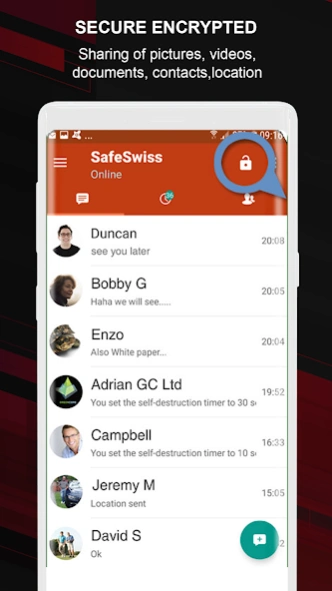SafeSwiss(R) Private Messenger1.7.6
Publisher Description
SafeSwiss(R) Private Messenger -SafeSwiss® Global Leaders in Privacy
SafeSwiss® Secure Encrypted Messenger - Perfect Proven Privacy & Security made easy.
SafeSwiss® The best Encrypted Messaging App, you can instantly connect with your family and friends 1:1 or in groups with an arbitrary number of participants with the full assurance that your messages, sharing of pictures, and files are always 100% end to end encrypted by default.
Proven Encryption that includes:
• NaCI Encryption Protocol
• ECDH 25519 Shared Secret Exchange
• XSalsa 20 Encryption Cypher
• No Email or Phone Number required
• ID Contains NO personal Information
• Users create their unique SafeSwiss® ID
• Device-based encryption (dispense with vulnerabilities associated with cloud-based architecture)
• SafeSwiss® uses perfect forward secrecy
• Foolproof (All messages are fully encrypted)
“Share what you want with only whom you want"
"Why use a messenger that shares with everyone"
SafeSwiss® Complete end to end encrypted voice calling, voice memos - end-to-end secure sharing of files, images, and videos. Users have full control over who has access to your content and how long it remains accessible.
SafeSwiss® is the world's most comprehensive security solution for smartphone, tablet, and computer communications, providing complete security against the vulnerability within modern communication networks.
Privacy & Security:
All messages are always fully E2EE (end to end encrypted) with a new key using advanced proven elliptical curve end-to-end encryption. SafeSwiss® never has access to any of your messages or your contact list.
No phone number, email address, or ID is required to register with
SafeSwiss®. Your address book remains private and is not stored on our servers.
SafeSwiss® servers never store any metadata associated with your communications.
Device-to-device based Encryption - each message, file, and call (every 512 packets) are encrypted with a new key, so it's near a mathematical impossible to break.
Feature Rich:
Secure fully Encrypted VoIP-based voice calling between two or more (in the form of "add to call")
Unique Push to delete feature – Delete any picture, text message, document on both sender & recipient(s) device anytime with the confidence "Delete means Delete" no metadata, all deleted items are encrypted overwritten and shredded.
Fully Configurable Expiration Timer – Set the expiration time on all your messaging content from 1 x second to 1 x year after being read by the recipient(s)
Shredder – Delete really means Delete; all deleted files are encrypted again, shredded and overwritten.
Secure encrypted sharing of pictures, videos, files, contacts, locations, selfies
Secure fully encrypted Video Message Chats
Additional protection with user-defined application PIN & Biometric Access • Privacy protection by blocking of undesirable contacts
Encrypted Backup functionality to users Google Drive to simplify migration to a new device(s) without losing messaging history and further user-related information.
User-Defined Colour Schematic & Font Sizes with dark/light theme options
Full Message delivery receipts
User-defined PIN and Biometric login
Communication unites and empowers us to exchange information, feelings, and new ideas. For business, information is currency, and communication is commerce.
About SafeSwiss(R) Private Messenger
The company that develops SafeSwiss(R) Private Messenger is Safeswiss Secure Communications. The latest version released by its developer is 1.7.6.
To install SafeSwiss(R) Private Messenger on your Android device, just click the green Continue To App button above to start the installation process. The app is listed on our website since 2024-02-02 and was downloaded 4 times. We have already checked if the download link is safe, however for your own protection we recommend that you scan the downloaded app with your antivirus. Your antivirus may detect the SafeSwiss(R) Private Messenger as malware as malware if the download link to com.safeswiss.prod is broken.
How to install SafeSwiss(R) Private Messenger on your Android device:
- Click on the Continue To App button on our website. This will redirect you to Google Play.
- Once the SafeSwiss(R) Private Messenger is shown in the Google Play listing of your Android device, you can start its download and installation. Tap on the Install button located below the search bar and to the right of the app icon.
- A pop-up window with the permissions required by SafeSwiss(R) Private Messenger will be shown. Click on Accept to continue the process.
- SafeSwiss(R) Private Messenger will be downloaded onto your device, displaying a progress. Once the download completes, the installation will start and you'll get a notification after the installation is finished.
Program Details
System requirements
Download information
Pricing
Version History
version 1.7.6
posted on 2024-02-02
In this version we've added these changes:
- Fix backups do not working on Android 10
version 1.7.5
posted on 2023-11-17
In this version we've added these changes:
- Request permission "Allow display over other apps" to fix a bug that occurs when the screen is locked and an incoming call occurs
- Fix send file (pdf, zip, xml) from the chat
- Fix image and video sharing from the phone gallery or file browser
version 1.7.2
posted on 2023-09-21
In this version we've added these changes:
- Target Android 13
- New Photo Picker
- Post Notification runtime permission
version 1.6.10
posted on 2023-06-21
In this version we've added these changes:
• New app icon.
• Internal core fixes.
version 1.6.09
posted on 2023-05-19
In this version, we've added some UI enhancements and fixes:
• Minor UI enhancements.
• Fixed saving received images into gallery.
• Fixed uploading backup to Google Drive for Android 11 and higher.
version 1.6.08.2
posted on 2023-04-28
In this version, we've removed the annoying permission request to open emoji and improved the app's stability.
version 1.6.08
posted on 2023-02-06
We apologize for the inconvenience caused with the latest build. In this version, we tried to solve all the allowed crashes.
version 1.6.06
posted on 2021-11-04
✓ Minor changes in the list of contacts: a friend invitation has been moved to the menu.
✓ Various crash fixes and stability enhancements.
version 1.6.03
posted on 2021-09-09
✓ File storage adaptations for Android 10 and higher.
✓ File transfer stability improvements.
✓ Various crash fixes and enhancements.
version 1.5.01
posted on 2021-07-28
✓ Store backup media fixed.
✓ File uploading fixed.
✓ Fixed crash with timer message.
✓ Various fixes and enhancements.